Metrix Driver

You only need to install drivers if you plan to use the Metrix voltmeter. With the Yocto voltmeter no driver is necessary.
Tips
If, currently, the metrix votmeter is still usable, we remind you that it is deprecated, and that it is strongly recommended to switch to the use of the Yocto volmeter:
Windows
You need a driver only under Windows. See Download paragraphs below. The Windows drivers are necessary so that the connection with the metrix can be established.
Warning: It is important not to install the official software supplied with the Metrix. If you already have it installed, uninstall it if you want to use DiscoveryMat.
Linux
Under Linux (Ubuntu 22.04) we have sucessfully used the metrix without any additional driver. The following two scenarios were tested:
Warning : Under linux, to avoid to run DiscoveryMat in sudo user, you need to be in the dialout group to access to the serial port.
sudo adduser bob dialout
where bob is the user, which wants to use DiscoveryMat. To activate this subscription, it's probably required to reboot your computer:
sudo reboot now
Tips
A more exotic solution is to use your computer's native COM port. Alas nowadays the COM port has almost disappeared from standard PC hardware. If you have one and want to use it, you probably need to enable it once in the bios before.
Download Windows Universal USB driver

Goal:
Allowing the use of the Metrix voltmeter with the provided USB-metrix-cable. In Windows 11, windows Update can automatically install the drivers for you, during the very first connection of the Metrix. Therefore first try to use DiscoveryMat as it is without metrix driver. If the metrix is not recognized, then follow the following procedure to install the drivers.
Driver:
 Windows 10/11 Universal Driver Metrix
Windows 10/11 Universal Driver MetrixDuring the installation, two scenarios may occur to you:
Installation Scenario 1: Prompted install
If Windows prompts you to install a driver for a CP210x device:
Installation Scenario 2: Manual install (most likely case)
If Windows does not prompt you to install a driver for a CP210x device:
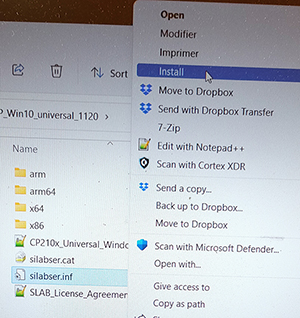
Warning:
Leave the metrix connected and switched on during the procedure.
You don't need to install the proprietary Metrix driver!
Check:
You can check if the correct driver is used. Use for this purpose the device manager in Windows, either by typing device manager in the Windows search tools, or by going through the panel control and following the links;
panelControl/Hardware/Devices/DeviceManager
.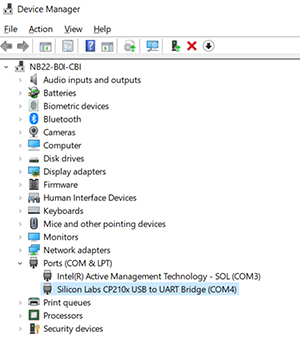
Advanced:
To be accurate, by following the instructions above, one does not really install a driver for the metrix, but a universal driver for using a serial connection via a USB port.
You can find this kind of universal driver directly on an official website:
 Universal driver
Universal driverThis official web site is useful, by example if you use another Operating System than Windows, or you want the latest updated version. The version offered above has however been successfully tested under Windows 11, and you should be able to use it without any problem.
In case of failure:
If you encounter problems with the driver and the metrix is not recognized by DiscoveryMat software, perhaps start by uninstalling the old driver before installing the new one. To uninstall the old driver, start from the Device Manager, then select the entry "ports/bridge", then contextual menu and follow the instructions.
Download Windows Aten driver
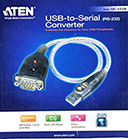
Goal:
The goal of this optional hardware adapter is to use DiscoveryMat on a PC without a serial port (COM), and without the usb cable provided by Metrix.
COM --- USB
This optional generic converter allows to use a USB port as a serial port and vice versa. Obviously, you can use other generic converter. Aten UC232A has been tested successfully with DiscoveryMat under Windows 10 (64 bits). No driver for Windows 11 seems to be provided at the moment.
Driver:
This links allows you to download the Windows driver for optional Aten UC232A hardware.
 Driver Aten Windows 10 (64 bits)
Driver Aten Windows 10 (64 bits)Advanced:
You can find drivers for others Operating System (OS), or maybe an updated version here:
 Site Driver Aten
Site Driver Aten

