Windows-Installation
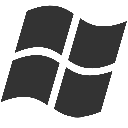
Below are several ways to install DiscoveryMat.We recommend the just below Setup installation method. This is the easiest for a non-computer expert. Everything is automated.
Warning : If you also still use the deprecated Metrix volmeter (use the Yocto instead), see the Metrix Driver paragraph at the bottom.
Setup
 Setup Windows 64 bits (2.3.0-SNAPSHOT)
Setup Windows 64 bits (2.3.0-SNAPSHOT)DataBase
With this Setup method the DataBase is automatically installed. The default installation folder is the following:
C:\Users\Public\DiscoveryMat\
However, if the default folder does not suit you, you will be asked, during the installation process, to specify another location for the DataBase:
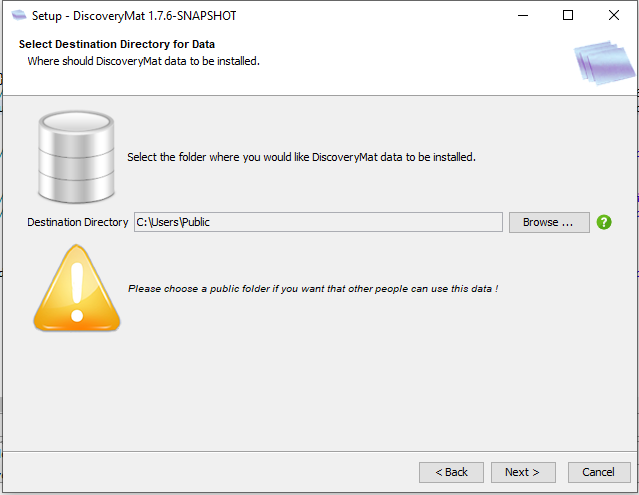
Launcher
 Launcher Windows 64 bits (2.3.0-SNAPSHOT)
Launcher Windows 64 bits (2.3.0-SNAPSHOT)Portable ZIP-Archive
 Zip-Archive (2.3.0-SNAPSHOT)
Zip-Archive (2.3.0-SNAPSHOT) Zip-Archive with JRE (2.3.0-SNAPSHOT)
Zip-Archive with JRE (2.3.0-SNAPSHOT) DataBase
If you are installing:
you still need to manually download the dataBase.
Metrix Driver
If and only if you use the Metrix volmeter, you still have to install the drivers. With the Yocto voltmeter, no driver is necessary. It is strongly recommended to use the Yocto. The Metrix is usable, but deprecated: Metrix Driver.


