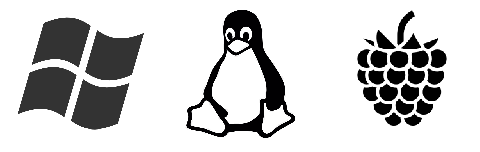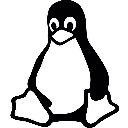Instalation Tactics

You can use the following methods:
setup
launcher
portable zip archive
For Linux, apart from your distribution's package manager, you can additionaly use :
dep package
rpm package
Every option has its advantage and disavantage! Under windows, we advise to use the setup distribution. See below for more information.
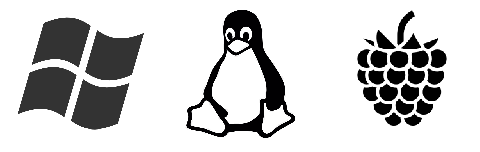
Setup Method
Advantages
Simplest method, recommended for non-expert user
Automatic updates are performed at each startup!
A Java runtime environnement (JRE) is bundled.
Multi-user ready. All the users of the computer can use DiscoveryMat software.
Database used by DiscoveryMat is packaged in this setup and installs with the application.
Disadvantages
Requires to be administrator on the computer where you want to install DiscoveryMat.
Launcher Method
Advantages
Automatic updates are performed at each startup!
A Java runtime environnement (JRE) is bundled.
No need to be administrator on the computer!
Database used by DiscoveryMat is packaged in this setup and installs with the application.
Installable on a portable USB key.
This methode is not dangerous, because the operating system registry (Windows) is not modified by the setup, except for the entry in the "uninstall" software list.
Disadvantages
Mono-user only. Other users of the computer cannot use directly DiscoveryMat software. You need to perform aditional action.
Portable ZIP-Archive Method
Advantages
No need to be administrator!
Installable on a portable USB key.
This methode is not dangerous, because the operating system registry (Windows) is not modified by the setup, except for the entry in the "uninstall" software list.
Disadvantages
Manual updating required!
Need to install yourself a Java runtime environnement(JRE).
Need to download and install yourself the Database required by DiscoveryMat. See Data-Download
Mono-user only. Other users of the computer cannot use directly DiscoveryMat software. You need to perform aditional action.
Note:
Recommended only for experts in special cases!
On windows, a version with a Java runtime environnement (JRE) bundled is available.
Package (Linux only) Method
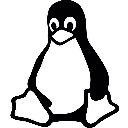
Advantages
Automatic updating is performed when you update your distribution.
Multi-user ready. All the users of the computer can use DiscoveryMat software.
Disadvantages
Required to be administrator (sudo) of the computer where you want install DiscoveryMat.
Need to download and install yourself the Database required by DiscoveryMat. See Data-Download
Note:
A Java runtime environnement (JRE) is set as a dependency of the DiscoveryMat package, and will be installed automatically.