Metrix (Deprecated)

To connect the Metrix M3282B volmeter to DiscoveryMat there are several options:
Warning
It is recommended not to use the Metrix anymore, because it is no longer marketed. The DiscoveryMat software now focuses on the Yocto volmeter.Hotplug
The metrix is not hotplug ready. It must be turn on and connected before starting the DiscoveryMat software.USB cable (Advised)
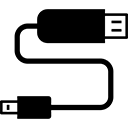
The solution is Plug and Play. However, you must first install the Metrix Driver.
Warning: If you have already installed the software supplied with the Metrix, you will have to uninstall it if you wish to use DiscoveryMat.
Bluetooth
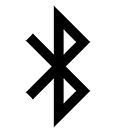
The procedure is standard :
The solution is functional but has not been tested much.
Serial cable
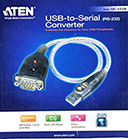
Use a serial adapter like the Aten UC232A (not provided). The Aten UC232A was tested successfully with the Metrix. The solution is Plug and Play. However, you must first install the Aten Driver.


